How to Create Your Own Business Quote/Proposal Template For Asphalt and Pavement Contractors
Learn how to create the best professional business quote template for asphalt contractors. Save time, reduce errors, & impress clients today.
Posted by
Judson Burdon
on June 26
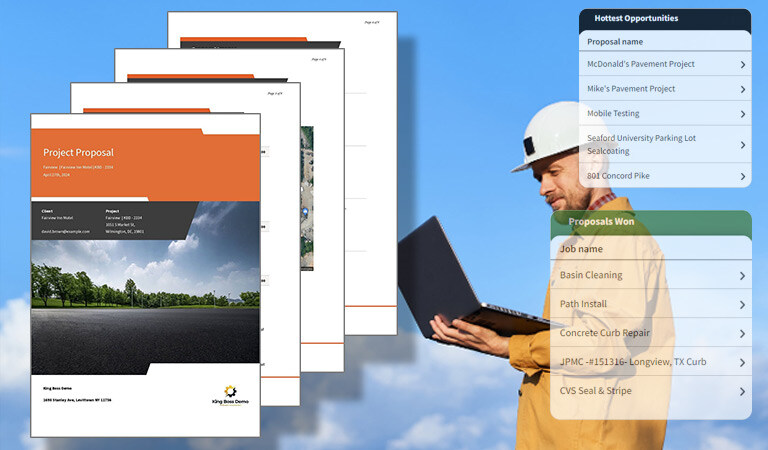
When you are new to contracting, every quote request can turn into a scramble through spreadsheets, notes, and loose costs. That wastes time, invites errors, and pulls your focus off the work that pays.
A solid quote or proposal template fixes that. Fill in the specifics and send a clean document in minutes; you save time, reduce mistakes, and keep presentation consistent.
By the end of this article, you will know how to build a business quote or proposal template that fits asphalt work. It is a simple system that keeps you organized and helps you impress clients.
Note: When we mention a quote or proposal in this article, we’re saying they are essentially the same thing. Even the most basic quotes should be presented as a full proposal to make sure your clients can see you know what you’re doing!
What is a Contractor Quote/Proposal Template for Paving Contractors?
A contractor quote/proposal template is like a preset blueprint to help you create formal quotes and proposals that are:
- Accurate
- Professional
- Quick
If you’re starting each quote/proposal from scratch every time, you’re probably only achieving two of those three things.
A dependable quote or proposal template is a prebuilt layout with the sections needed to show scope and cost. With one accurate master file ready to go, you work faster, avoid slipups, and keep every document at a professional standard. That small change keeps jobs moving and quotes leaving your desk on schedule.
Benefits of Using a Quote/Proposal Template for Asphalt Contractors
Here’s why using a quote/proposal template can be a game-changer for your contracting business:
- Saves Time: Stop recreating documents. Drop in project details and send.
- Stay consistent: Every quote looks the same, which reads better and signals professionalism.
- Cut errors: Standard sections and built-in math reduce missed items and bad calculations.
- Lift your image: A clear, organized proposal builds trust and helps you win more work.
Think of the template as a stencil. It shows where each piece goes the first time, so nothing important is left out.
Key Components of an Asphalt Contractor Quote Template
Creating an effective paving quote or proposal template involves including quite a few basic components. Here’s what your template should contain:
- Company Information: Business name, address, contact details, and a crisp logo. This tells clients exactly who the document is from and how to reach you.
- Client Information: The requestor’s name and contact details. Personalization sets a professional tone.
- Quote Number and Date: Unique IDs and dates keep records straight.
- Scope of Work: Tasks, materials, methods, and any site specifics.
- Materials and Costs: Itemize material types and pricing so spend is transparent.
- Labor Costs: Hours and rates by role. Clarity here prevents confusion later.
- Total Cost: A clear subtotal and total, easy to find at a glance.
- Terms and Conditions: Payment terms, validity window, warranties, and other protections for both parties.
- Signature and Date: Spaces for approval to formalize the agreement.
Include these pieces and you present a clear, organized, and credible offer, which matters in asphalt work.
Step-by-Step Guide to Creating Your Own Quote Template
Creating your own quote template for pavement contracting doesn’t have to be a massive hassle. The way we see it, you have two options: DIY, or professional software. Let’s look at both.
Option 1: DIY — Using Free Tools
Here’s a straightforward guide to help you get started with a DIY template:
- Choose a Free Template:
- Use tools you already have like Microsoft Word or Google Docs. Or, if you want something a bit more polished, you can download our free business templates and job proposal templates.
- Set Up Your Document:
- Build the skeleton first. Add sections for each component above, such as company details, client details, scope, pricing, and terms.
- Design for Clarity and Professionalism:
- Use a clean layout with readable fonts (Arial is best). Include your company logo and use consistent branding.
- Populate the Template with Default Information:
- Add fixed information like your company details and standard terms and conditions.
- Create Editable Fields:
- Make sure areas like client details, scope of work, and costs are easily editable. This lets you quickly tailor each quote to the specific job.
- Save and Test the Template:
- Produce a sample quote to check layout, totals, and readability. Print a copy to catch anything you missed. Fix gaps before real use.
- Keep It Updated:
- Refresh pricing, terms, and company info on a regular cadence so every quote stays accurate.
While this method is cost-effective, it can be cumbersome and finicky to get right every single time — which means you’ll probably spend too much time on each quote to make the “freeness” of it worth it. Plus, there's a lot of paper chasing to keep everything in order, which is the last thing you want. If that sounds a bit basic to you, there is a better way.
Option 2: The Better (AK Dash) Way
If you really want to push your professionalism (and successful pitches) up a notch, using specialized quotation software like AK Dash’s Proposal Generator Engine is the way to go. Going the DIY way for quotes is fine for small-timers (we guess), but it’s not made with the things in mind to actually grow your business.
AK Dash’s Proposal Generator Engine is made for asphalters, by asphalters — it’s designed from the ground up so that even rookie contractors can present the slickest proposals imaginable, in minutes, not hours. Plus, it does so much more than just quotes. Take a look at what AK Dash’s Proposal Generator Engine can do out of the box (and imagine how much easier your life would be):
Get Started FAST
- Blazing Fast Setup: Create an account and start producing proposals without wrestling with complex software.
User-Friendly and Time-Saving Features
- Ready-Made Templates: Start from customizable layouts for small jobs and boardroom-level proposals.
- Easy Customization: Apply fonts, colors, and layout choices that match your brand, no designer required.
- Automatic Calculations: Let the engine handle footage, line items, totals, and discounts.
Better Client Management
- Multi-Property Management: Manage multiple locations and contacts within a single account, making the proposal process for complex projects so much simpler.
- Seamless Proposal to Project Transition Convert approved proposals into projects, set tasks for your team, and get moving quickly.
Improved Client Communication and Trust
- Clear, Detailed Proposals Provide quotes down to the dime with no hidden fees, building client trust while showing your business sense.
- Picture Perfect Proposals: Upload photos and PASER Assessments to show off your expertise and build trust with clients.
- E-Signatures Made Easy: Get contracts signed quickly with built-in e-signing, so you don’t need separate signature software.
Boost Your Organization
- Lead and Contact Management: Create and manage leads, accounts, contacts, and properties in one place.
- Seamless Task Creation and Follow-Up Convert next steps into tasks so the pipeline keeps moving.
Easy and Accurate Proposal Creation
- Mapping Measure Tool: Use the integrated satellite mapping tool to measure properties virtually, for pinpoint accuracy in minutes, not hours.
- Pre-Built Scopes of Work: Select a proven scope or tailor it for the site, without copy-paste from old files.
- Proposal Tracking: Get notified when a proposal is viewed, then follow up while attention is high.
Smart Money Management and Goal Setting
- Profit Measurement: Track costs and set prices to measure total gross profit, helping you make better business decisions in every quote.
- Company Targets: Set and keep tabs on your company's targets, understanding your progress towards achieving your goals.
Honestly, there is even more on offer, but we can only make this article so long before we run out of internet.
At the end of the day, AK Dash’s Proposal Generator Engine really is the ultimate tool for transforming your quoting process. Imagine having all these powerful tools at your fingertips — you'll land more jobs, increase your revenue, and grow your business effortlessly.
No more endless hours spent on DIY quoting. Instead, you'll have more free time to focus on what you love and achieve financial freedom — and that’s what we’re all here for right?
Where to Next With AK Dash
A strong quote template changes the pace of your business. It saves time, sharpens presentation, and prevents costly mistakes. The result is simple: more wins at better margins.
So why not try out the Proposal Generator Engine now for free? Find out for yourself how it can transform your business — sign up today and see how easy it is to create professional proposals that win contracts and boost your revenue sky-high. From there, you’ve got all the tools to build a real legacy your family will be proud of — you can do it, and we can help.
Want to find out more about AK Dash’s Features?
DRIVE CUSTOMERS
- Lead Generation Form
- Pavement Assessments
- Proposal Generator Engine
- Task Environment
- Workflow Email Automations
DRIVE PROJECTS
- Scheduling App
- Pipeline
- Lead Generation Form
- Customer Domain Portal Feature Page
DRIVE FINANCES
- Revenue Roadmap
- Quickbooks Integration
- Invoicing
- Forecasting
- Job Cost Calculators
FAQs
1. What should be included in an asphalt contractor quote template?
Company and client details, a unique quote number and date, a defined scope of work, material and labor breakdowns, a clear total, terms and conditions, and signature lines.
2. How can a quote template save time for my paving business?
The structure is already built, so you only add job specifics. No more starting from zero for each request.
3. What are the benefits of using quoting software for asphalt contractors?
Automation, customizable templates, integrations, tracking and reporting, and secure access. These make quoting faster and more accurate.
4. How do I make sure my contractor quote template looks professional?
Use a clean layout, readable fonts, and consistent branding. Include your logo and high-quality visuals where helpful.
5. Why is it important to update my quote template regularly?
Regular updates keep pricing, terms, and company information current, which protects accuracy and your professional reputation.
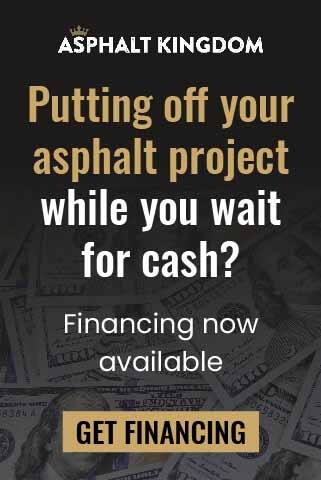


.jpg?width=352&name=feature%20(2).jpg)
.jpg?width=352&name=akdash%20featured%20(1).jpg)